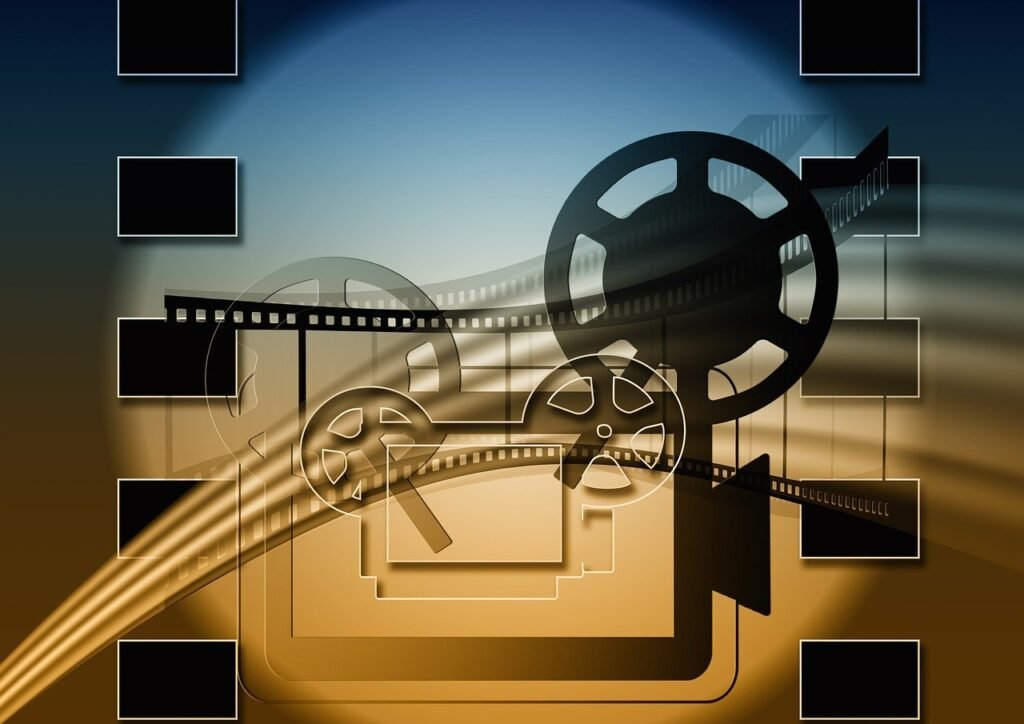When it comes to choosing a network-attached storage (NAS) device for your home or office, two popular brands often come to mind: QNAP and Synology. Both companies offer a wide range of NAS solutions with various features and capabilities. But which one is better? In this article, we will compare QNAP and Synology to help you make an informed decision.
1. Performance and Hardware
Both QNAP and Synology offer powerful NAS devices with impressive performance capabilities. QNAP devices are known for their robust hardware, including high-speed processors, ample RAM, and multiple drive bays for storage expansion. Synology, on the other hand, focuses on delivering a user-friendly experience with its DiskStation Manager (DSM) software.
When it comes to performance, QNAP devices often have an edge, especially in terms of raw processing power. They are suitable for users who require intensive tasks such as 4K video transcoding or running virtual machines. However, Synology devices are no slouch either and offer excellent performance for everyday file sharing and multimedia streaming.
2. Software and User Interface
The software and user interface (UI) play a crucial role in the overall user experience of a NAS device. QNAP uses its proprietary operating system called QTS, which offers a wide range of features and customization options. QTS provides a comprehensive suite of applications, including media servers, backup solutions, and virtualization support.
Synology, on the other hand, utilizes its DSM software, which is renowned for its user-friendly interface and intuitive design. DSM offers a vast selection of applications through its Package Center, allowing users to easily install and manage various services such as file syncing, multimedia streaming, and surveillance.
Both QNAP and Synology regularly update their software to enhance performance, security, and add new features. Ultimately, the choice between QNAP’s QTS and Synology’s DSM comes down to personal preference and the specific features you require for your NAS setup.
3. App Ecosystem and Third-Party Integration
When it comes to app ecosystems and third-party integration, both QNAP and Synology offer a wide range of options. QNAP has its own App Center, which features a vast selection of applications developed specifically for QNAP devices. These apps cover various categories, including media, productivity, security, and more.
Synology’s Package Center also provides a diverse range of applications, allowing users to expand the functionality of their NAS devices. Additionally, Synology offers integration with popular third-party services such as Dropbox, Google Drive, and Microsoft OneDrive, making it easier to sync and access your files across different platforms.
4. Data Protection and Security
Both QNAP and Synology prioritize data protection and security. They offer RAID configurations to protect against drive failures and support various backup options, including local backups, remote backups, and cloud backups. Additionally, they provide encryption features to secure your data and protect it from unauthorized access.
QNAP devices often offer more advanced data protection features such as snapshot support, which allows you to quickly restore files or revert to a previous state. Synology devices, on the other hand, focus on providing robust security features, including two-factor authentication and firewall settings.
5. Price and Value
When comparing QNAP and Synology, price is an important factor to consider. QNAP devices tend to be slightly more expensive than their Synology counterparts, especially when comparing devices with similar specifications. However, QNAP often justifies the higher price with its superior performance and advanced features.
Synology devices, on the other hand, offer excellent value for money, especially for users who prioritize ease of use and a user-friendly interface. Synology’s DSM software provides a seamless and intuitive experience, making it an ideal choice for beginners or users who prefer a more straightforward setup.
Conclusion
Ultimately, the choice between QNAP and Synology depends on your specific needs and preferences. QNAP offers powerful hardware and advanced features, making it suitable for users who require high-performance NAS devices. Synology, on the other hand, focuses on delivering a user-friendly experience with its intuitive software and interface.
Before making a decision, consider factors such as performance requirements, desired software features, app ecosystems, data protection needs, and budget. Both QNAP and Synology have established themselves as reliable NAS brands, and either choice will likely meet your storage and data management needs.